How do I update to the latest firmware version
-
If there is a new firmware available for devices in your network the Casambi app will inform you about it with a pop-up screen. You can also
check if there are new updates available in the ‘Nearby devices’ screen.The ‘Nearby devices’ screen can be accessed from the ‘More’ tab. In the ‘Nearby devices’ screen, scroll to the bottom and tap the ‘Check for
updates’ button. If there are updates available you will see an arrow in the corner of each device icon that can be updated in the ‘Nearby
devices’ screen. Tap on the device you want to update and select ‘Update firmware’. Tap on the ‘Start update’ text. Once the update is done there
will be “Update succeeded” text displayed.Updating one device in a network will then automatically flood the update through to any other devices in the same network. The network is
still usable during this time. -
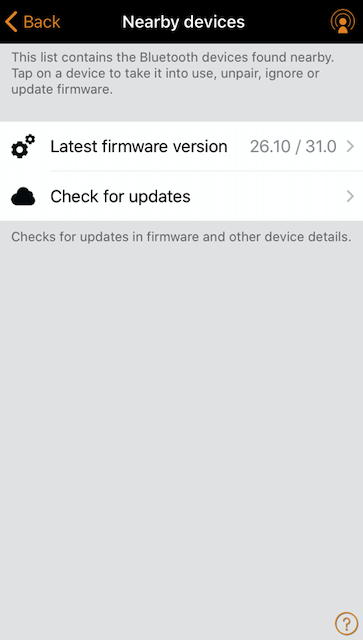
- Support Video